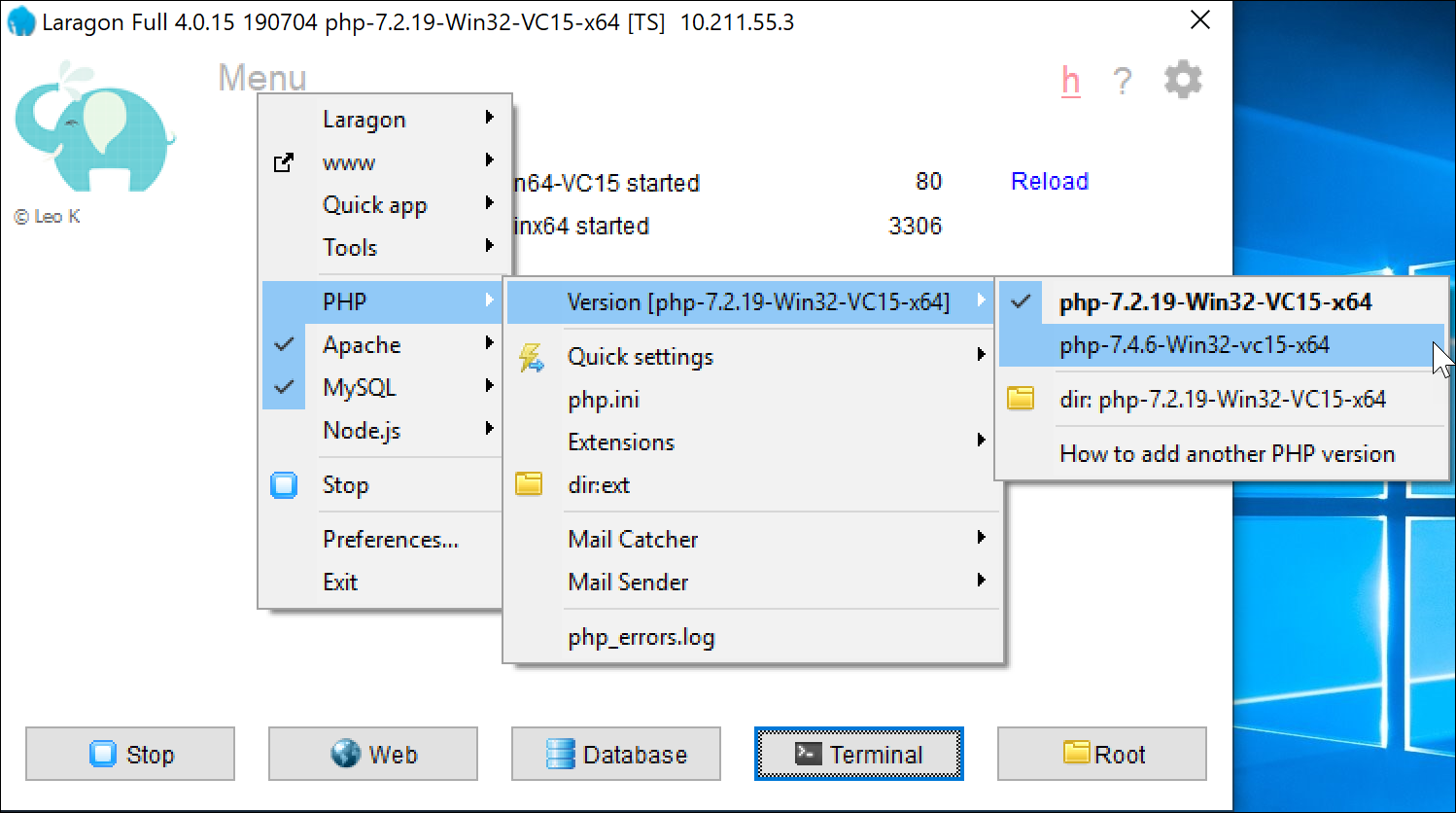Update PHP
1. Download a newer version of PHP
https://windows.php.net/downloads/releases/archives/php-7.4.12-Win32-vc15-x64.zip
2 Extract and move
Extract the downloaded Zip file and move the php-7.4.12-Win32-vc15-x64 folder to {LARAGON_ROOT}\bin\php\
3. Update PHP in Laragon
In the Laragon window, select Menu > PHP > Version > php-7.4.12-Win32-vc15-x64