Updating adminer for Windows
1. From the Laragon application window, stop all servers by clicking the "Stop" button.
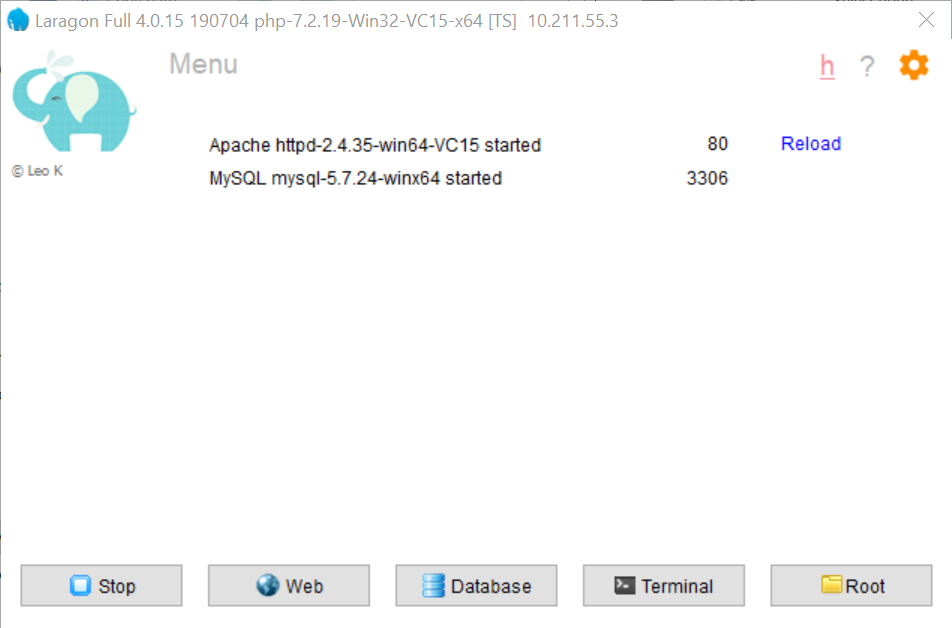
2. From the Laragon application window, select menu > MySQL > Change root password
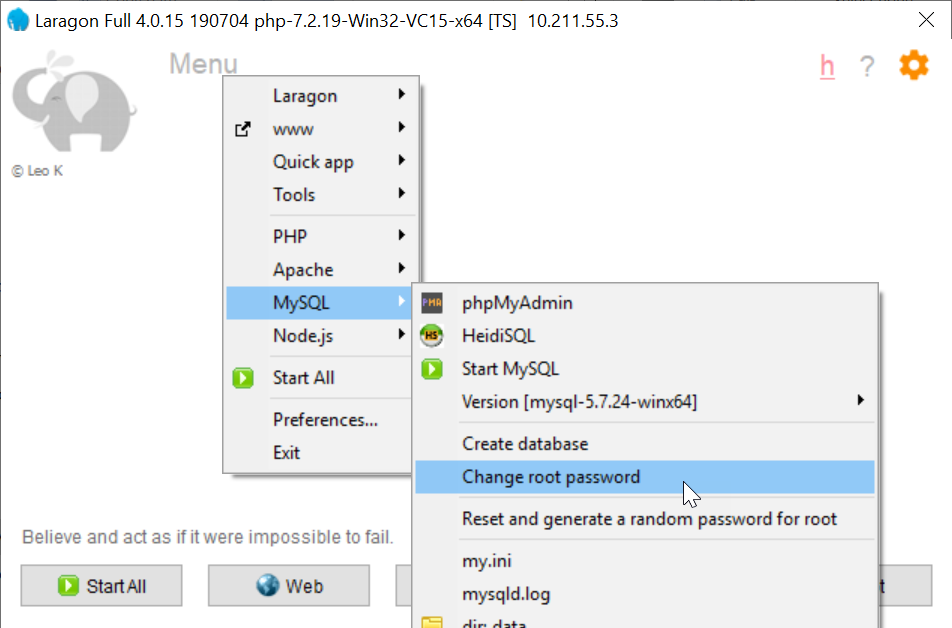
3. In the dialogue box, type root and click "OK".
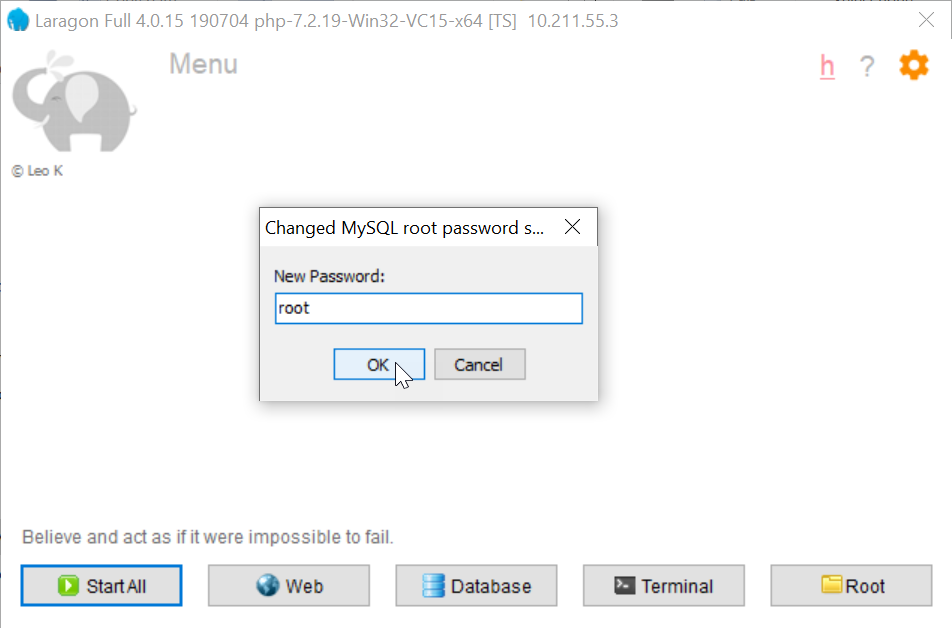
4. From the Laragon application window, start all servers by clicking the "Start All" button.
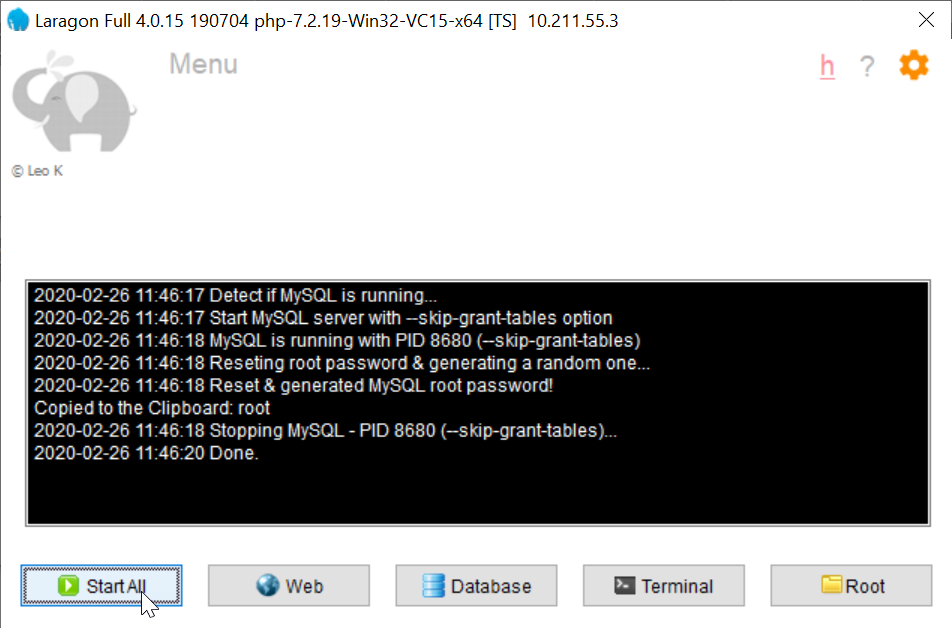
5. Go to go to https://www.adminer.org to download the latest version of Adminer
Adminer consists of a single PHP file.
6. Rename the Adminer file to be index.php
7. Move the Adminer file to {LARAGON_DIR}\etc\apps\adminer. Replace the existing index.php file.
8. In the browser, go to http://localhost/adminer.
You should see a page similar to the following:
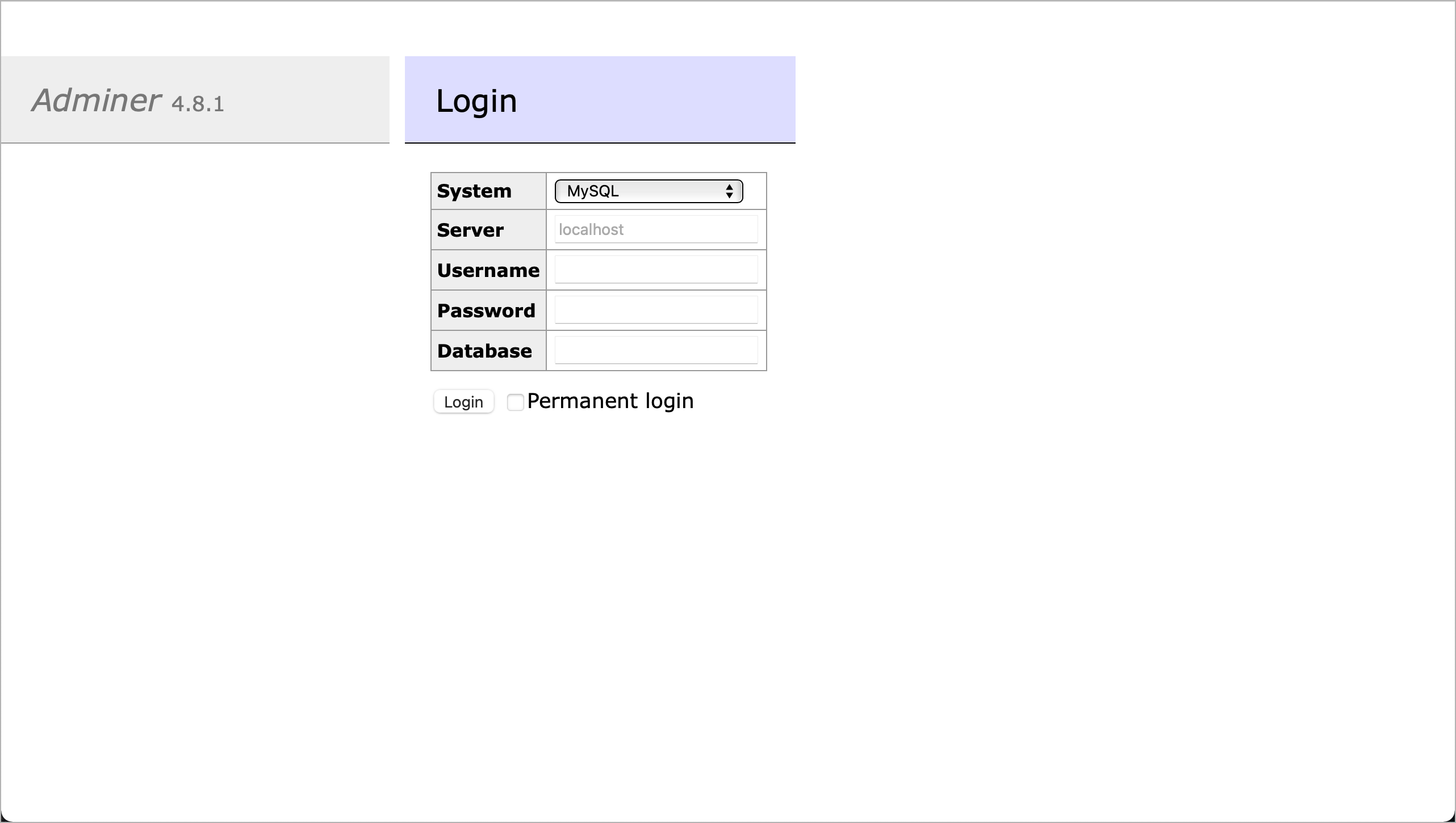
9. Use root for the username and password.