Installing Node
DO NOT SKIP
Even if you installed Node and NPM previously, new versions are released often. So, go through this process again to make sure you have the latest version.
Node.js is a JavaScript runtime built on Chrome's V8 JavaScript engine. It is used for many different applications including using JavaScript as a server side language. Node.js as comes with Node Package Manager, the largest ecosystem of open source libraries in the world. We will not be directly working with Node.js in this class, but some of the resource we will use will rely on it.
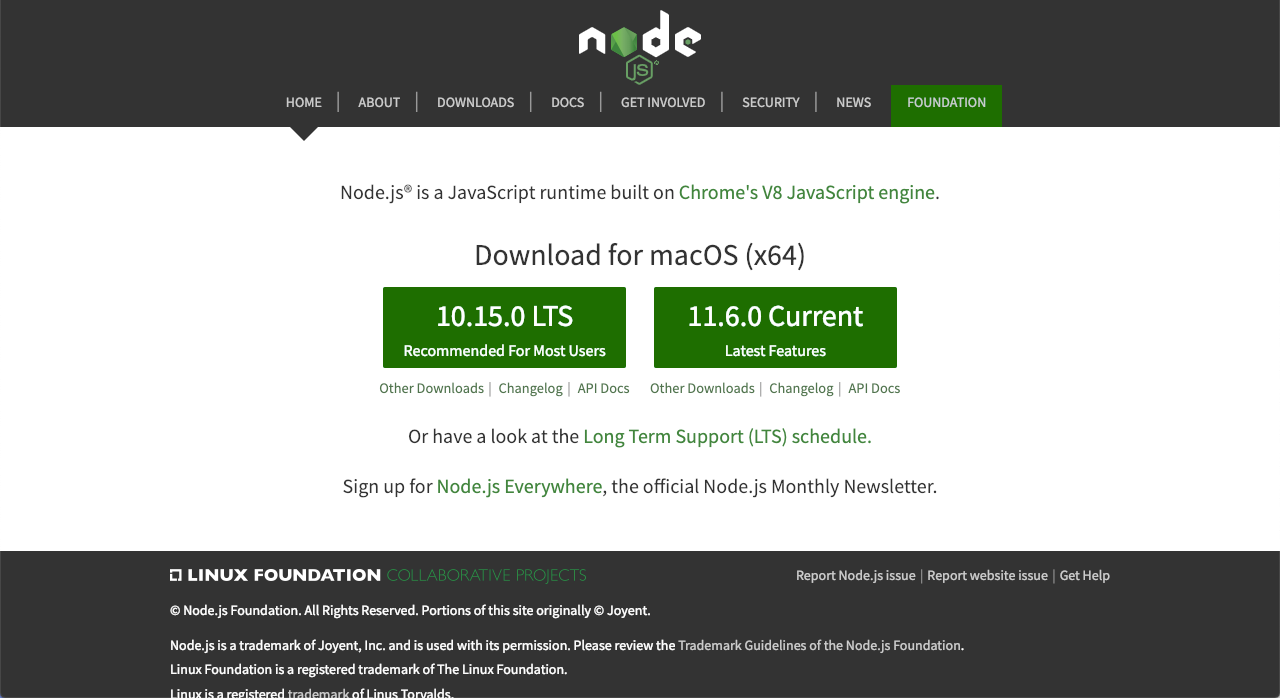
To install Node.js, go to the the Node.js Website, and download the installer for the Current version of Node.js.
NOTE
The Current version may be different than what is shown above. New versions of Node are release on a weekly basis.
Once downloaded, run the installer and follow the instructions to install Node.js and NPM.
Windows Only
On the Tools for Native Modules screen, make sure the checkbox for Automatically install the necessary tools is checked.
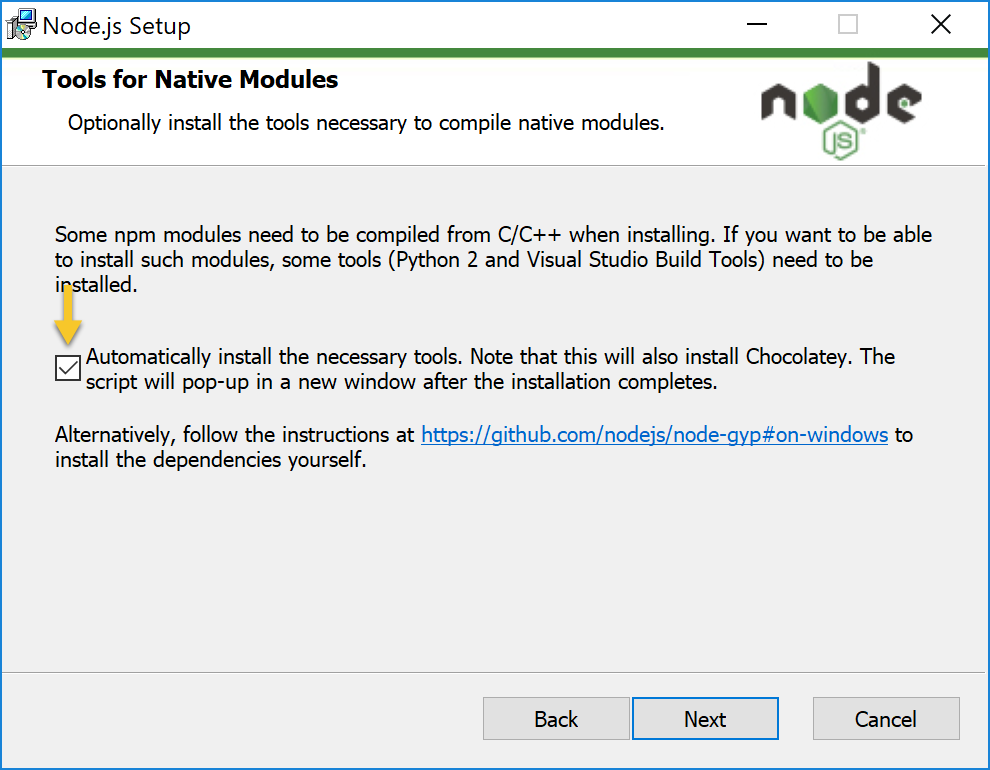
This will cause pop-up windows to open with additional instructions and request for permission. Agree to all requests.