Installing phpMyAdmin for macOS
1. Open a new Terminal window
2. Enter the following command into the Terminal window and hit return.
brew install phpmyadmin
3. Enter the following command into the Terminal window and hit return.
cd /usr/local/share/phpmyadmin
4. Enter the following command into the Terminal window and hit return.
valet link phpmyadmin
5. Close the Terminal window
6. In the browser, go to http://phpmyadmin.test/
You should see a page similar to the following:
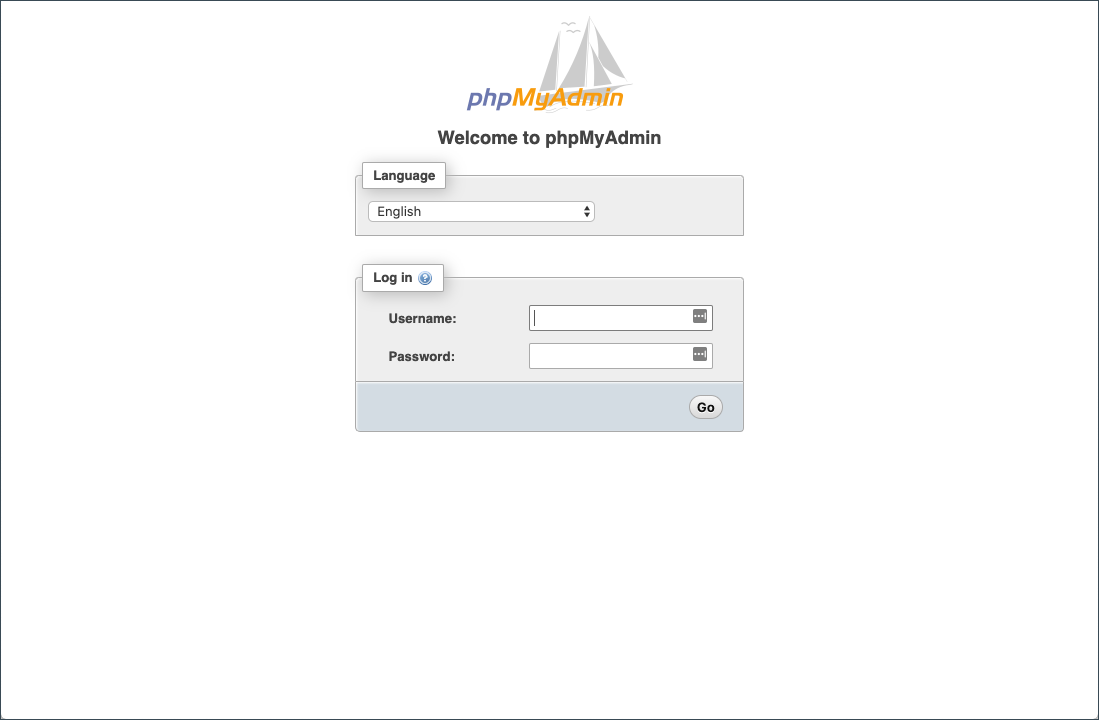
7. Use root for the username and password.