Installing adminer for macOS
1. In the browser, go to https://www.adminer.org
2. Download the latest version of the adminer
Adminer consists of a single PHP file.
3. In the Sites directory, create a new folder name adminer
4. Move the downloaded Adminer file to the adminer directory. Rename it to be index.php
5. In the browser, go to http://adminer.test/
You should see a page similar to the following:
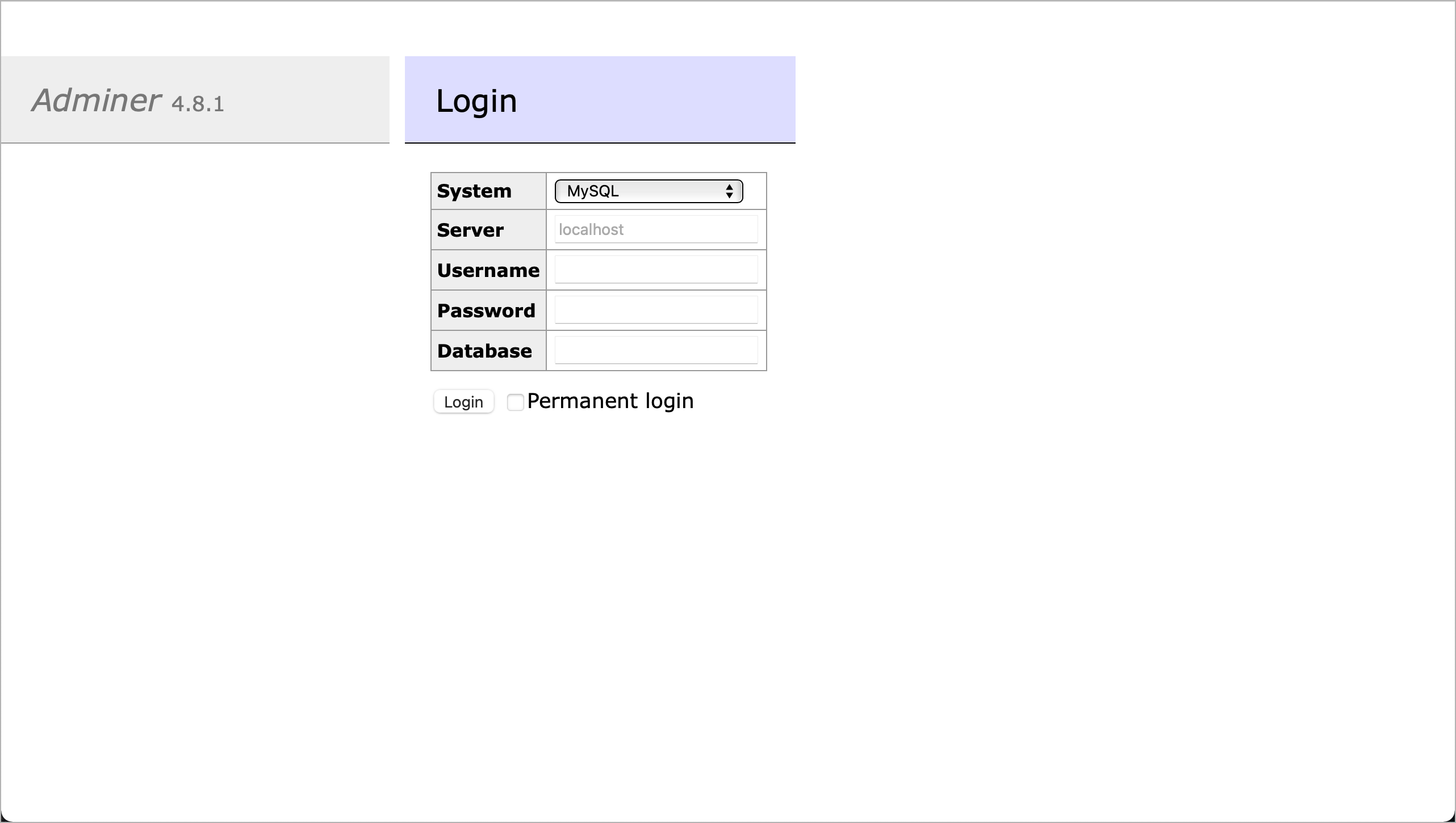
7. Use root for the username and password.